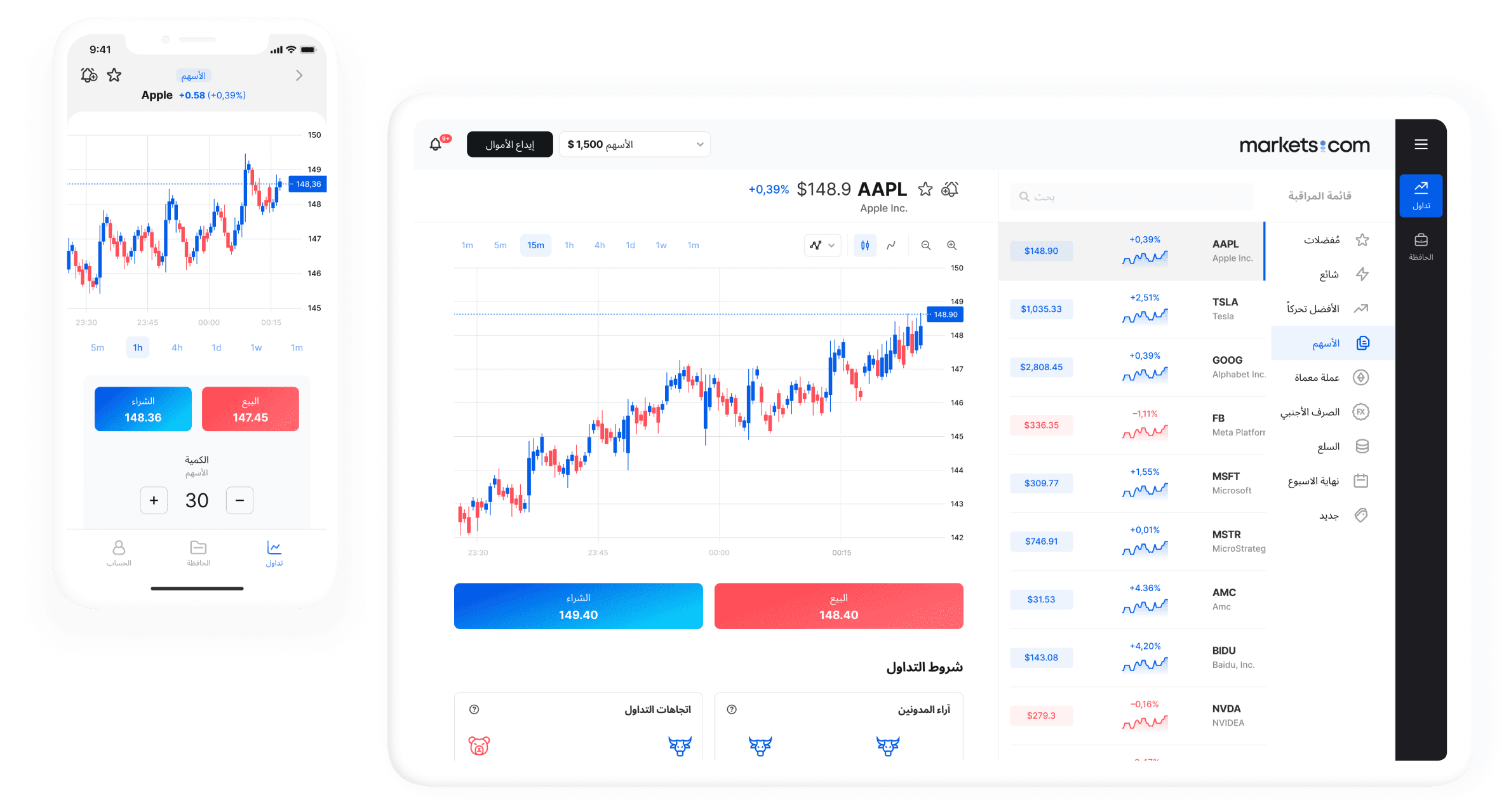
 WhatsApp: +98-9171792581
WhatsApp: +98-9171792581  Telegram ID: @aayateam
Telegram ID: @aayateam
🖥️ Popular Trading Platforms and How to Use Them 📊
📌 Introduction: What Are Trading Platforms?
📌 Trading platforms are the essential tools traders use to access the Forex market and execute trades. Whether you’re a beginner or a professional, choosing the right platform is a key factor for trading success. ✅
🔹 So, what are the most popular trading platforms?
🔹 And how can you use them effectively to achieve the best results?
💡 In this guide, we will explore the top trading platforms, their features, and a step-by-step usage tutorial! 🚀
🔹 1️⃣ Most Popular Forex Trading Platforms 🌍
📌 There are many trading platforms available, but some enjoy widespread popularity due to their powerful features and user-friendly interfaces. Here are the most well-known:
| Platform | 💡 Features | ❌ Drawbacks |
|---|---|---|
| MetaTrader 4 (MT4) 🏆 | Easy to use, includes strong technical indicators & tools, supports automated trading (Expert Advisors – EAs) 🤖 | Somewhat outdated interface 📉 |
| MetaTrader 5 (MT5) 🔥 | Upgraded version of MT4, supports more instruments, better order execution ⚡ | Not compatible with MT4 indicators and EAs ❌ |
| cTrader 🌍 | Professional-grade, very fast execution, suitable for ECN brokers | Has a learning curve 🕒 |
| TradingView 📊 | Powerful web platform with advanced charting and interactive tools 📈 | Does not support direct trade execution; requires broker integration 🔄 |
| NinjaTrader 🏹 | Geared towards professionals, supports automated trading, advanced analysis tools 📉 | Can be complex for beginners ❌ |
💡 MT4 and MT5 are the most popular for live trading, while TradingView is widely used for in-depth technical analysis! 🔥
🔹 2️⃣ How to Use MT4 Platform Step-by-Step 🖥️
📌 MetaTrader 4 (MT4) is the most commonly used platform in Forex trading!
🔹 Step 1: Download and Install the Platform
1️⃣ Download MT4 from your broker’s website or the official MetaTrader website.
2️⃣ After installation, open the platform and log in with the credentials provided by your broker.
🔹 Step 2: Familiarize Yourself with the Interface 🖥️
✅ Chart 📈: Displays price movements graphically.
✅ Market Watch 👀: Shows available currency pairs for trading.
✅ Trade Tab 🔄: Displays open positions and account balance.
✅ Indicators 📊: Add technical indicators to analyze the market more precisely.
🔹 Step 3: Opening a New Trade (Buy/Sell) 📌
To open a trade:
1️⃣ Click on “New Order” 🎯
2️⃣ Select the currency pair (e.g., EUR/USD)
3️⃣ Choose your position size (lot size)
4️⃣ Select the type of order (Buy or Sell)
5️⃣ Click “Buy” or “Sell” to execute the trade ✅
💡 Always use Stop Loss and Take Profit orders to protect your capital! 🚀
🔹 3️⃣ How to Use TradingView for Technical Analysis 📊
📌 TradingView is one of the most powerful platforms for technical analysis!
🔹 Step 1: Create an Account and Log In 🏦
1️⃣ Visit www.tradingview.com
2️⃣ Click “Sign Up” and create a free account 🆓
3️⃣ After logging in, search for the currency pair you want to analyze 📊
🔹 Step 2: Use Technical Analysis Tools 🔍
✅ Use indicators like RSI, MACD, Bollinger Bands
✅ Draw support and resistance lines 📈
✅ Use Fibonacci retracement levels to identify potential reversal points 🔄
🔹 Step 3: Connect TradingView to Your Broker 🚀
📌 You can place trades directly from TradingView if your broker supports integration (e.g., FXCM, OANDA).
💡 If you only want a powerful analysis tool, TradingView is the ideal choice! ✅
🔹 4️⃣ Comparison Between MT4, MT5, and TradingView 📊
| Feature | MT4 | MT5 | TradingView |
|---|---|---|---|
| Ease of Use | ✅✅✅ | ✅✅ | ✅✅✅✅ |
| Number of Indicators | ✅✅✅ | ✅✅✅✅ | ✅✅✅✅✅ |
| Trade Execution | ✅✅✅ | ✅✅✅✅ | ❌ (requires broker integration) |
| Mobile Support 📱 | ✅✅✅ | ✅✅✅✅ | ✅✅✅✅✅ |
| Advanced Technical Analysis | ✅✅ | ✅✅✅ | ✅✅✅✅✅ |
| Beginner Friendly | ✅✅✅ | ✅✅ | ✅✅✅✅ |
💡 For live trading, choose MT4/MT5; for professional analysis, go with TradingView! 🚀
🔹 5️⃣ Tips for Effective Use of Trading Platforms 🎯
✅ Start by learning the platform with a demo account first 🆓
✅ Use technical indicators wisely; do not rely on them alone 🔍
✅ Always set Stop Loss orders to protect your capital ⛔
✅ Choose a platform that supports the analysis tools you need 📊
✅ Avoid opening trades randomly without prior analysis 📉
💡 Have you tried any trading platform? Share your experience in the comments! 👇😊




Comments (0)